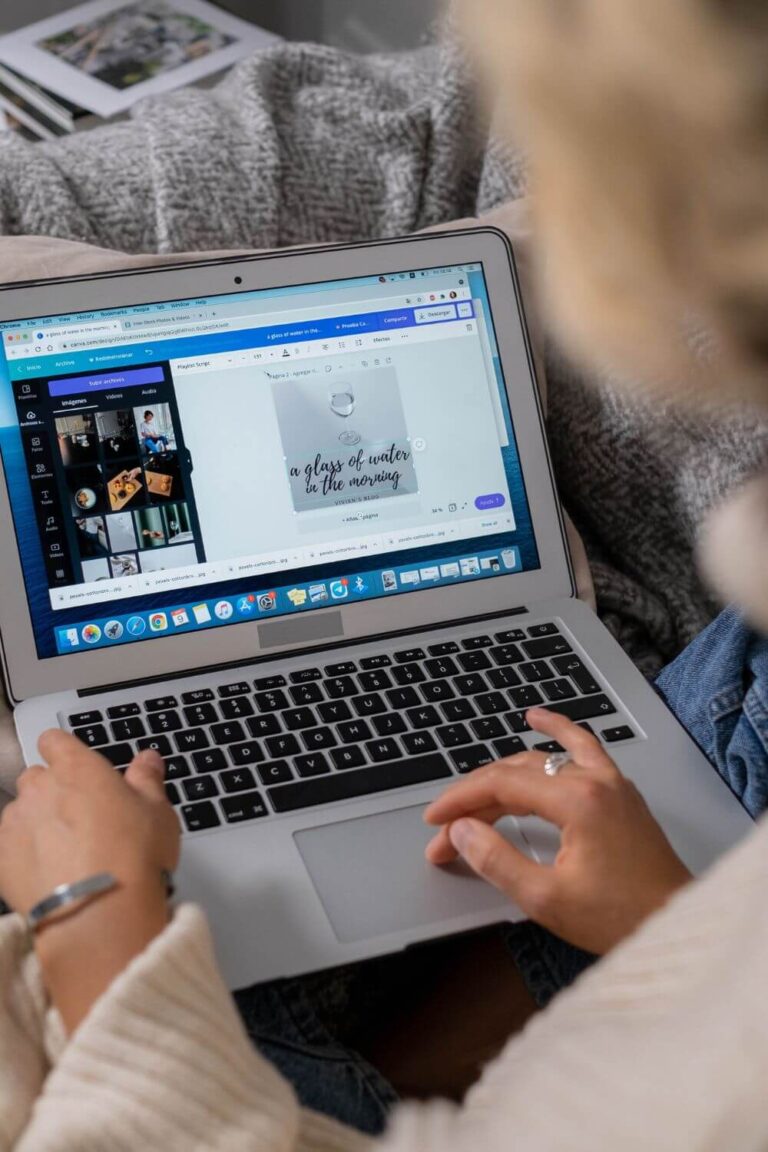The Ultimate Pinterest Strategies
If you are a relatively new blogger then you are still trying to navigate your way around Pinterest and other tools that will drive traffic to your blog site. Pinterest is one of the easiest ways that you can drive traffic to your blog site. By simply implementing and focusing on Pinterest strategies, I was able to increase my overall repins and click-throughs to my blog site tenfold. Ultimately we are looking for those pinners that actually visit our blog sites.

I may earn a commission if you decide to make a purchase and sometimes if you just click on at link at no additional cost to you. Please read my disclosure page for more info.
Pinterest is actually a ranking tool for Google and it works. Anytime I write a new blog post, one of the first things I do is submit Pinterest Pins for the blog post using the Tailwinds app and Simplified. I have seen a huge increase in my article(s) ranking immediately when I implemented a pinning campaign.
In this article, I am sharing my 21 essential Pinterest Strategies that will help you maximize the power of Pinterest. You can turn Pinterest into your own marketing goldmine.
Ready to get started with 21 Essential Pinterest Strategies? Let’s do this!
Do’s Of Pinterest Marketing Strategy
While there is no one-size-fits-all approach to Pinterest marketing, there are certain strategies that can help to optimize your efforts. Here are some basic recommendations for maximizing the impact of your Pinterest Marketing Strategy. Make sure you implement these items out the gate to be more effective.
- Make sure to fully complete your profile.
- Create your first five boards.
- Utilize secret boards to save content for future use.
- Choose a visually appealing cover photo.
- Engage actively with other users on the platform.
- Follow your competitors to stay up-to-date on their strategies.
- Share your blog posts on Pinterest.
- Join relevant community boards to connect with like-minded users.
- Leverage Pinterest analytics. Take advantage of the tools that Pinterest provides. Pinterest Analytics allows you to see which of your pins are performing the best in terms of impressions, clicks and saves. This can help you understand what types of content are resonating with your audience and create more of it. For more detailed information on the specifics of Pinterest Analytics read this.
Dont’s of Pinterest Marketing Strategy
To ensure that you are getting the most out of your Pinterest marketing efforts, it is important to avoid making certain mistakes. Even if you have high-quality visuals and use effective tools, small missteps can hinder your ability to expand your reach. Here are some things to avoid:
- Low-quality images: Avoid posting low-quality images on your Pinterest account. Most of us are visual creatures and Pinterest is essentially a visual search engine. Make sure that your image looks good and is not blurry. I also suggest that you use premium photos when possible. There is nothing worse than using the same image that everyone else has on their Pin.
- Don’t ignore the boards. Make sure to take advantage of group boards and engage with them regularly. Inside the Tailwind App is a community feature. It makes it easier to find and pin to community boards. Also, consider starting your own group board as well.
- Share Content: In addition to sharing your own content, be sure to also repin and engage with content from other users. This helps to build relationships and drive engagement on your own content.
- Don’t be inconsistent: People are finicky and you need to keep your followers engaged, it is important to consistently add new Pins. You should be pinning daily. The easiest way to do this is to use an app like Tailwind or Simplified. I use both. I currently schedule around 300-400 pins monthly through automation. I love that in essence I can schedule in advance and work on other things on a day-to-day basis.
- Don’t make your profile hard to find. Make sure that your profile is keyword rich. Include relevant keywords in your description so that readers can find you.
- Don’t pin all your pins into one board. It’s important that you have different boards on your Pinterest account. This helps to keep your boards attractive and organized. Create a theme for each board. Think of the categories that you have on your site and create boards around those categories.
- Hashtags: Avoid using an excessive number of hashtags in your pin descriptions. This can make your content look spammy and may negatively impact its discoverability. Also, hashtags don’t work in the same manner on Pinterest as they do on other platforms.
- Don’t Pin everything. Avoid pinning a wide range of unrelated content, as this can make your boards appear disorganized and lack cohesiveness. Pinterest users generally prefer well-organized boards, so try to keep your pins focused and connected to your business. While it is okay to share interesting content that your audience may enjoy, make sure to keep it relevant to your brand.
Cluttering your boards with a wide range of unrelated pins can make it difficult for users to find what they are looking for and may deter them from following your account. If you must pin random stuff then pin it to a personal Pinterest profile that is separate from your business profile.
21 Key Pinterest Tips
Implementing the following Pinterest strategies can help you effectively reach a wider audience, drive traffic to your website, and strengthen your brand identity on the platform. Happy pinning.
- Create a Pinterest business account: If you’re using Pinterest to promote your blog, it’s important to have a business account. This will give you access to analytics and other features that can help you to track your success and optimize your strategy.
- Use keyword-rich board names and descriptions: When you create boards on Pinterest, make sure to use keywords in the names and descriptions to help your content get discovered by users.
- Use high-quality, visually appealing images: Pinterest is a visual platform, so it’s important to use high-quality, visually appealing images to grab users’ attention and encourage them to click through to your blog.
- Optimize your pin titles and descriptions: When you create pins, make sure to use keywords in the titles and descriptions to help your content get discovered by users.
- Use a consistent color scheme: Using a consistent color scheme for your pins can help to create a cohesive, professional look and make your content more visually appealing.
- Create fresh content: To keep your Pinterest presence fresh and engaging, it’s important to regularly create and share new content.
- Join Pinterest group boards: Group boards are a great way to get your content in front of a wider audience. Look for group boards related to your niche and consider joining them to get your content seen by more users.
- Use Pinterest analytics to track your success: Pinterest’s analytics tool can help you to track your performance and identify areas for improvement.
- Use Pinterest-promoted pins: Pinterest’s promoted pins feature allows you to pay to have your pins shown to a wider audience. This can be a great way to drive traffic to your blog. I typically will set my daily amount to no more than $5 per day with a max of 10 days at a time.
- Use Pinterest’s “Rich Pins” feature: Rich Pins allow you to add extra information to your pins, such as the price of a product or the ingredients in a recipe. This can make your content more useful and engaging for users.
- Collaborate with other bloggers: Collaborating with other bloggers can be a great way to get your content in front of a new audience and drive traffic to your blog.
- Use Pinterest to drive traffic to your blog: Use Pinterest to promote your blog and drive traffic to your website.
- Use Pinterest to grow your email list: Pinterest can be a great source of email subscribers for your blog. Consider creating a lead magnet and using Pinterest to promote it and drive traffic to your email sign-up form.
- Use Pinterest to showcase your blog’s content: Use Pinterest to showcase your blog’s content and give users a taste of what they can expect when they visit your website.
- Use Pinterest to connect with your audience: Pinterest is a great platform for building relationships with your audience. Use it to connect with users, answer their questions, and provide valuable content.
- Use Pinterest to find inspiration and ideas: Pinterest can be a great source of inspiration and ideas for your blog. Use it to find new content ideas and get inspired to create fresh, engaging content for your audience.
SIDENOTE: If you are interested in getting your own blog site jumpstarted, then check out my step-by-step guide on how to start a blog for beginners. This straight-to-the-point blogging guide will show you how to get your blog up and running in under 45 minutes for under $5.95 per month!
THE BEST PINS ARE VISUALLY COMPELLING, TELL A GOOD STORY AND MAKE PEOPLE WANT TO LEARN MORE ~ Pinterest
Use Standard Pins
Pick a verticle image: In order to make your content stand out in users’ feeds, it is important to use high-quality vertical images with a 2:3 aspect ratio (e.g. 1000 x 1500 pixels). Pins with ratios other than 2:3 may be truncated or have reduced performance.
Make your brand the focal point: Ensure that your brand is the main focus of your pins. Display your product or service prominently, and avoid using abstract or unrelated imagery. This will help to effectively showcase your brand to users.
Ensure that your logo is included on every pin you create: However, try to keep it subtle and avoid placing it in the lower-right corner, as this area may be covered by Pinterest’s product icons.
Include text overlay: Text overlay on your pin images can help them stand out and attract attention. Make sure to keep your copy concise and easy to read on mobile devices. If you are targeting multiple countries, it is important to create separate pins for each location so that they can be translated into the local language.
Optimize your Pin copy: In order to make your pins more discoverable in search, it is essential to optimize their titles and descriptions. You have up to 100 characters for the title and up to 500 characters for the description, so be sure to use them effectively.
Verify links: Ensure that the links within your pins are functional and load quickly. The content and imagery of your pin should match the topic and image of the destination site, so be sure to double-check these details to ensure a seamless experience for users.
5 Tips For Writing Clear And Optimized Pinterest Pin Titles
- Optimize your Pinterest pin titles with keywords to improve searchability.
- Instead of simply repeating your description, try to come up with unique and compelling titles.
- Avoid using the word “click” in your title,
- Use title case for a polished and professional look.
- Make sure to prioritize the first 30 characters, as they often appear as the preview text.
Final Thoughts
There you have it! These are the top 21 Pinterest Strategies that you can implement today! By implementing these pinning strategies you can increase your overall chances of ensuring that your pins show up at the top of your reader’s feeds when they are searching.
Take your time and gain a clear understanding of how Pinterest works and make sure that you utilize scheduling tools such as Tailwind and Simplified to make your job easier.
Related Pinterest Posts
- 15 Blogging Mistakes New Bloggers Make
- The Best Cornerstone Content Strategy
- How To Set Blogging Goals (Using The SMART Method
- Affiliate Programs For New Bloggers
Did you find this post enjoyable? Are you interested in receiving more tips on developing a money-positive mindset? Please leave a comment and be sure to save this post for future reference