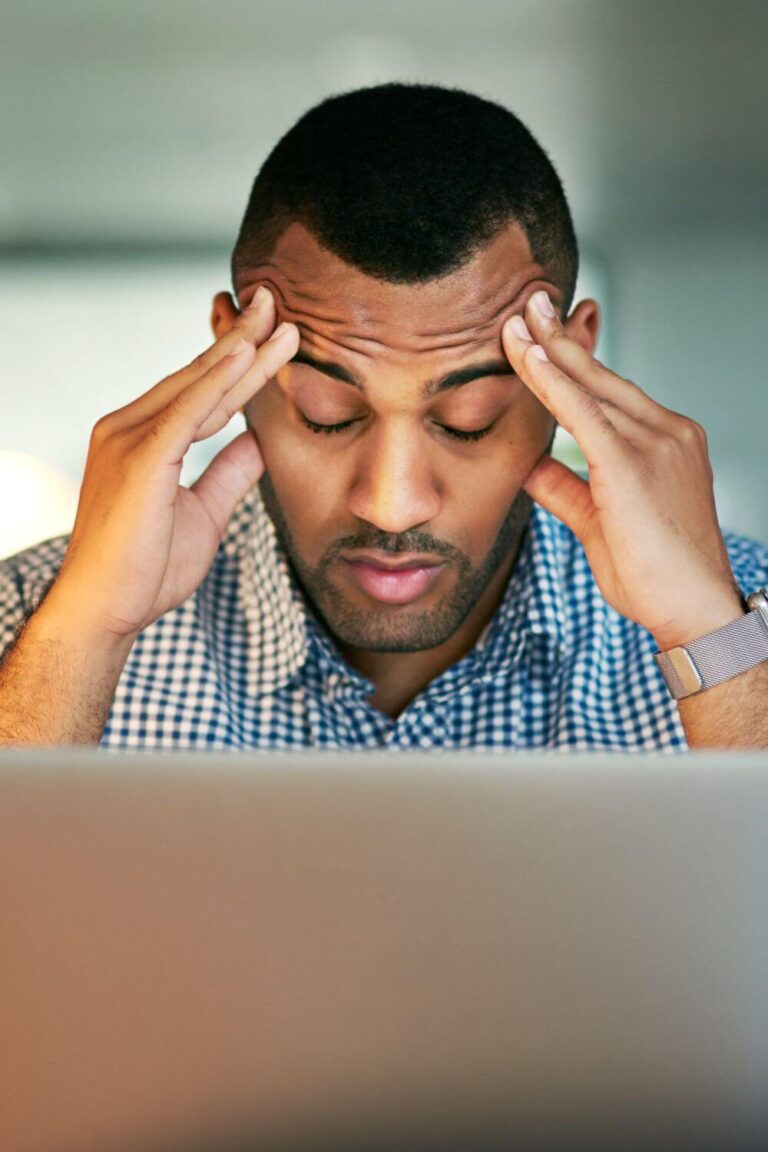Simplistic Guide To Get Your Blog Up And Running?

SUMMARY
Today is the day that you learn how easy it is to start a blog. Trust me when I tell you that blogging isn’t hard, but it is not for the faint of heart. You simply have to decide if you want to blog for money or if you want to blog for fun.
I may earn a commission if you decide to make a purchase and sometimes if you just click on at link at no additional cost to you. Please read my disclosure page for more info.
There is some work that needs to be done on the front end, once it’s done it’s done. Blogging continues to change my life on a daily basis. I believe if you follow my lead, you will, in fact, change your life as well. The goal is to get you to a point where you are making thousands of dollars a month.
I will show you how to start a simple WordPress blog. Honestly, it only costs a few pennies, well maybe a few dollars per month… It cost less than getting a sew-in or gel nails.
Bluehost is the hosting company that I am going to refer you to. Click here to start your blog, then use the tutorial below for easy follow along with directions
Disclosure: I am an affiliate for Bluehost, and will receive a commission if you sign up through my referral link. This is at no additional cost to you, and you will get great pricing and a free domain name via my link
Definitions
Bluehost is where your blog is going to reside. Think of Bluehost as a piece of property that you are going to put your trailer on. Your blog site is going to live in the trailer that is on the Bluehost property.
WordPress is a blogging platform. Think of WordPress as the trailer, it’s empty and filled with blank walls for you to decorate.
A WordPress theme is the style of your blog, this is like going to the design center and designing your trailer out from scratch, colors, height, double-wide or single wide
Plugins are like furniture and accessories in your trailer home. They make your blog more useful, more beautiful The social media icons you see on many websites, they are plugins. If you want to add an extra feature then you get a plugin.
Click here to sign up for your hosting, via Bluehost, then come back and review the tutorials listed below. I personally, use Bluehost and my experience has been nothing other than great. Customer service is 24/7 via chat or a simple phone call. I have had the technician remote into my WordPress site and assist me in fixing /correcting items.
Bluehost is affordable and easy to set up
I was able to retire from my federal job at the age of 50 and live my life. Blogging and real estate allow me to spend my time doing what I love to do, helping family and friends, and traveling.
Anyone can make money with a blog, and I was able to make the money back that I paid for blog hosting very quickly. It is well worth it to pay for blog hosting and I’m sure you will be able to make your money back quickly as well.
I may be a blogging unicorn as I made over $2000 in my first thirty days of blogging. You can read more on how I made over $2000 in my first 30 days of blogging by clicking here
Bluehost is one of the top hosting companies that focus on blogging. You can start your own blog with them for as low as $3.95 a month. Included in my link is also a free domain name if you purchase 12 months or longer hosting plan. 12 months is all you need to get started. However if you can afford it, I would suggest that you do the 36-month plan. I made my hosting fees back within 24 hours when I first started my blog.
If you are thinking that you can start a cheaper blog on wordpress.com, blogger, blog site, wix etc., then you can but keep in mind you are in essence renting space that you don’t own. There are advertising restrictions associated with these sites. If you just want to blog for fun and not make money, then that may be the way to go. I think it’s a bad idea. I can only share what I’ve done and what has worked for me. All of the top bloggers that I follow are using Bluehost. Some advertisers will not allow you to become an affiliate as they don’t consider these sites to be professional sites.
The truth is that it is very difficult to make money when you are on one of the other platforms. When you self-host via Bluehost, you can run whatever ads you desire on your blog site.
I suggest that you google for some of the top bloggers, you will find that the majority of them use Bluehost. The proof is in the pudding.
There are several reasons to choose Bluehost, here are just a few.
- Easy to use. You do not need to be a techie guru to use WordPress or Bluehost
- Bluehost has awesome technical support.
- Bluehost is affordable.
- Free domain name
- Your site will be set up on WordPress.org
- Professional site and look by using Bluehost
- if you get stuck, I can help, and or Bluehost can remote into your pc.
How To Start A Blog In 6 Steps
- Pick a blog name. Select a name that ties into what you are blogging about
- Get your blog online. Register your blog and get hosting.
- Customize your blog. Choose a blog design template and tweak it.
- Write & publish your first post. …
- Promote your blog. …
- Make money blogging.
1. Register your domain name.
You can click here to purchase a domain name and create a blog, then continue to follow the easy steps below.
We need to identify what your domain name will be. Take time to give this some thought You don’t want to start with one domain name and change it halfway through your journey. I was very methodical in picking my domain name. I wanted to focus on teaching women how to brag differently. Hence Brag Differently was born with an emphasis on earning, saving, investing, living, and thriving in a global world.
You can get your domain directly through Bluehost and make the whole process very easy. If you do this, you can get a FREE domain for the first year as long as you buy 12 months worth of Bluehost web hosting. I can’t imagine that you would sign up for less than 12 months if you are serious about blogging. The 36-month plan is by far the best in terms of pricing, but you don’t need it to get started.
The “Basic” package is most likely all you will need.
What Bluehost Offers
- Free domain name (the name of your website – you usually have to pay for this separately).
- Free email address.
- Bandwidth is unmetered – this means you don’t have to worry about your blog crashing if it suddenly gets a ton of traffic. Whether you get 25 people or 100,000 people visiting, you will be charged the same amount. That’s huge!
- Extensive library of training videos (Installing a WordPress theme, setting up mail, how to embed a video, etc…) Their videos makes it easy for everyone to successfully build a website.
- Full refund if you cancel your account within 30 days. Or prorated refund for the remainder of your hosting term if you cancel Bluehost after 30 days.
- 24-hour technical support via chat, ticket, or by phone
Domains
Bluehost domain manager makes it easy to track, update, transfer, purchase, and administer all of your domains in one place. Plus and Business Pro accounts support unlimited add-on and parked domains, subdomains, and even domestic and international domains.
Resource Protection
Bluehost technology identifies websites using excessive resources and temporarily re-assigns them to isolated systems. This defends your website performance and mitigates the risk normally associated with shared servers.
Scalability
Start with what you need and move to more powerful options as your website grows. Our custom technology lets you upgrade in just a few clicks.
SSL Certificates
Powered by Let’s Encrypt, each SSL Certificate provided helps secure the connection between websites and your visitors. This helps keep personal information, e-commerce transactions, and other sensitive data safeguarded.
Marketing Credits
Receive $100 for Microsoft Advertising and $100 for Google Ads when you spend your first $25 on a new Microsoft Advertising and Google Ads account.
2. Buy hosting for your blog.
Setting up a WordPress blog on Bluehost is very easy.
- To receive the cheapest price to start a blog, then choosing the “Basic” plan is really all you need. It’s only $3.95 per month through my link, prices may have decreased after the posting of this blog post.
- The Basic plan is all you really need, skip all the other plans, for now, you can go back and upgrade later on.
- Domain Privacy hides your contact info, it’s optional, I don’t have it on this website. It’s .99 cents per month on Bluehost
- You really don’t need all the bells and whistles to get started.
- P.S you have to sign up for 12 months to get the free domain.
- It is critical that you do a 12-month plan, you don’t want to forget 6 months into blogging and your site goes down. You do receive a domain name with a 12-month plan.
Blog hosting will most likely cost you around $60 a year on average, or $142 for 3 years, which is a great deal! The best value would be purchasing a 36-month plan, as your monthly rate is much lower over the long run.
You are now ready to create your blog. Go to Bluehost and get started. Use the steps below.
- Chose the package you are interested in.
- Enter the domain name you purchased or sign up for a free domain name on Bluehost.
- Enter your payment info *they are going to charge you upfront for the entire year.
- Create your password
- if you run into an issue, contact me at info@themelaningoddess.com or call Bluehost customer service, they are great
Call Bluehost Anytime
They are available 24/7 to help answer questions and solve your problems.
UNITED STATES – 888-401-4678 INTERNATIONAL – +1 801-765-9400
3. Connect your domain and your hosting.
Note: You can skip this section (Section 3) if you buy your domain directly through Bluehost.
If you buy your domain through Go Daddy, then you will need to connect your domain to your hosting account through your DNS servers.
How to modify your DNS Nameservers when you are using Go Daddy for your domain and Bluehost for your hosting:
- Log into the GoDaddy.com Account Manager.
- Select Manage Domains from the Domain Names drop-down menu or the Manage Your Account list.
- Select the domain name you wish to modify using the checkboxes and then click Set Name Servers.
- Enter your updated name server information in the spaces provided under the blue Name Servers heading on the right side of your page and click Save Changes at the bottom. Your entries should look like this: ns1.bluehost.com; ns2.bluehost.com.
You will then need to add the domain you bought (such as through GoDaddy) as an addon domain to your Bluehost web hosting. You can do this by clicking on “Domains” when logged into your Bluehost web hosting account and then clicking on “assign.” Follow the steps and it is very easy!
4. Install WordPress on Bluehost.
Get excited you are almost done
Bluehost has done all the work for you and it’s FREE
- To cut down on steps, Bluehost uses a process that automatically installs WordPress at sign-up. This means you can start writing your first post minutes after joining!
- Bluehost guides you through exactly what you need to do in order to start a blog.
- Bluehost will ask you to pick a theme. There are free themes
- Click on “Start Building”
- On the next screen, you can choose “Business” or “Personal” – it’s up to you. Or, you can click the “I don’t need help.”
Congrats You now have a WordPress blog. Now the magic starts as you will need to load content. If you select a premium template, you will need to upload your theme. I have themes that I provide to my folks that sign up for hosting via my Bluehost link. email me for more info. info@themelaningoddess.com
Bluehost is pretty straightforward, but if you have any issues, please feel free to reach out to me.
Some general tips for how to navigate WordPress:
- You can add and create new posts by clicking on “Posts” on the left-hand side when you are logged in.
- If you want to add an image, click on “Media” on the left-hand side.
- You can go to “Appearance,” then “Widgets” in order to add items to your sidebar, footer, and so on.
- The best way to build up your email list is to use ConvertKit, there is a free 14-day trial available by clicking on the link above.
- Another option would be to buy a premade blog design, such as through 17th Avenue Designs. I love their templates and they are easy to set up, they are based on the Genesis Parent Platform.
- Genesis is another popular design template service
- Divi themes are huge as well.




Resources
Here are a few more resources that will help you on your blogging journey
- SIMPLISTIC SEO – 21 TIPS FOR ON-PAGE SEO (freebie)